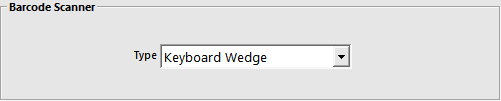
Barcodes are used in Idealpos for the fast entry of stock items using a barcode scanner or for Stocktake with the use of a PDE.
Scanning can also be used with Customers for Bar Tabs, Accounts and Memberships.
They are also available for use on Clerks, Gift Vouchers, Credit Notes, Receipts, Labels and some Tenders.
Scan Codes are 6 to 13 digit alphanumeric codes representing barcodes that are accessed by Idealpos.
Scan Codes must be unique codes for Idealpos to correctly recognise them.
Most scanners will be using a Keyboard Wedge, a serial device, or a USB connection.
If you are using a Keyboard Wedge, you will need to select that option in Setup > POS Terminals > Modify > Other Peripherals > Barcode Scanner.
If you are using a USB interface, the scanner will work without the need for additional settings.
If you are using a PSC Magellan 8200 or PSC QS6000 you will need to configure the OPOS Utility.
The utility, OPOSCfgUtil.exe, is located in the Idealpos Folder.
Depending on what Operating System architecture (i.e. 32 BIT or 64 BIT) your system is running on, the Idealpos folder will be available in one of the below locations:
In most areas that barcodes can be used, if a barcode does not already exist, Idealpos can create it for you.
If you want Idealpos to automatically create scan codes, go to Setup > Yes/No Options > Miscellaneous and tick on Automatic Scan Codes.